Client Resources & FAQ
Access Your Secure Client Portal
We recommend uploading tax documents (e.g., W-2s, 1099s) to our secure portal, Tax Dome, as they often contain sensitive information.
Access Your IRS Account
Log in or create your IRS account to view your tax records, make payments, and more: Access Your IRS Account
Important Tax Deadlines for 2025
Stay on top of key tax deadlines for individuals and businesses in 2025. Click below to view a full calendar of upcoming dates and details: View the Tax Calendar
IRS Direct Pay
Use IRS Direct Pay to submit payments directly from your bank account. Available for both Individuals and Businesses.
State Links
Easily access your state tax resources: North Carolina Taxes, South Carolina Taxes, Virginia Taxes.
FAQs
-
You can check the status of your refund online using the following resources:
Federal Refund (IRS): Where's My Refund? | Internal Revenue Service
North Carolina State Refund: The Refund Process | NCDOR
For other states, please visit the respective state tax agency's website.
-
You can track the status of your return by logging into your Tax Dome account.
-
Federal Taxes: Internal Revenue Service
North Carolina State Taxes: North Carolina Department of Revenue or NCDOR
Other States: Refer to the instructions included with your return for specific details.
-
Follow these steps to set up your IRS account:
-
Federal Payments (IRS):
IRS Account: Create or log into your IRS account with ID.me.
Direct Pay: Use IRS Direct Pay. Service available for both Individuals and Businesses.
Make sure to select the correct tax year:
For current-year taxes: Choose the 2024 tax year.
For estimated payments: Choose 2025.
North Carolina Payments:
Current Year Taxes Due: Use Pay D-400V
Extension Payment: Use Pay D-410
Estimated Payments: Use Pay NC-40
Business Franchise Tax: Use Pay CD-V(Select "Corporation Status as None").
By Mail:
As part of your tax return package you will receive coupons with the appropriate address noted.
If you receive a paper copy of your return, we will provide pre-addressed envelopes for your convenience.
Note: If you do mail a physical check, please take your envelope directly to the post office. Do not put it in your personal mailbox or a blue USPS box. There has been an increase in mail fraud and it is highly recommended that any physical checks be mailed directly at the post office.
-
Individuals: Retain tax documents for seven years (e.g., keep documents from 2016 or later).
Cost Basis or Tax Loss Information: Retain these documents indefinitely.
Businesses: Retain business returns indefinitely to establish partner or shareholder basis. Once the business is closed, retain documents for seven years.
-
No, if you have online access to your brokerage account, you can:
Save your 1099 as a PDF and upload it to our secure portal.
Ask your financial advisor to forward a copy via secure email to bill@pinehurstcpa.com.
-
We recommend uploading tax documents (e.g., W-2s, 1099s) to our secure portal, as they often contain sensitive information. If your documents do not contain personal information, you may email them to bill@pinehurstcpa.com.
-
If you're experiencing issues with Tax Dome, you can find answers by visiting Tax Dome’s Knowledge Base.
5 Dowd Circle, Suite B
Pinehurst, NC 28374
Hours
Monday–Friday
10am–6pm